Android平台蓝牙入门
何为蓝牙
蓝牙是一种短距离无线传输技术,使用ISM 2.4GHz频段(2400-2483.5MHz),为避免此频段的其它设备干扰,采用每秒1600次跳频技术。 目前根据传输距离的远近,分为3类。
- Class1 100米左右 100mW
- Class2 10米左右 2.5mW 键鼠产品
- Class3 1米左右 1mW
蓝牙基本架构
总体上分3层,从上到下分别为应用端、主机和控制器。
- 应用端(Apps)
- 主机(Host)
- 控制器(Controller)
实现射频相关的模拟和数字部分,完成最基本的数据发送和接收,对外接口是天线,对内接口是HCI(Host Controller Interface).
包含PHY(Physical Layer)、LL(Linker Layer)、DTM(Direct Test Mode).
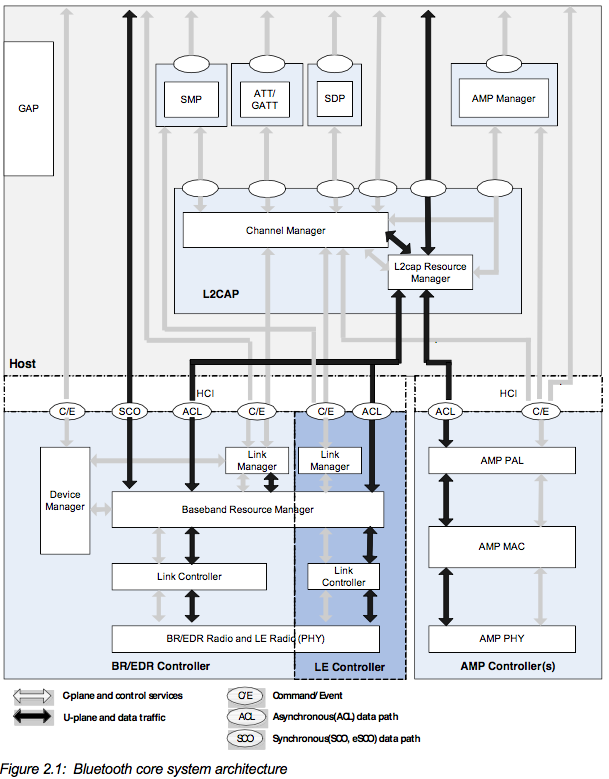
协议文档
Android平台的实现
权限
AndroidManifest.xml需要添加以下权限
<uses-permission android:name="android.permission.BLUETOOTH"/>
<uses-permission android:name="android.permission.BLUETOOTH_ADMIN"/>
蓝牙APIs提供的功能
- 搜索其它蓝牙设备,包括BLE设备
- 查询与本地蓝牙适配器配对的设备
- 建立RFCOMM channels
- 与其它设备建立连接
- 与其它设备传输数据
基本概念
蓝牙设备之间要传输数据,首先要用配对流程(pairing process)建立通信信道。 一个设备必须是discoverable device,另一个设备使用服务发现流程(service discovery process)来发现该设备,然后发起连接请求,可发现设备接受该请求后,两个设备就完成了bonding流程。这一流程会交换安全密钥,设备会将它缓存在本地以便将来使用。当session完成之后,发起配对请求的设备会释放掉之前建立起来的信道。
获取BluetoothAdapter getDefaultAdapter
BluetoothAdapter mBluetoothAdapter = BluetoothAdapter.getDefaultAdapter();
if (mBluetoothAdapter == null) {
// 如果返回的Adapter为null,表示设备不支持蓝牙
}
Enable Bluetooth
if (!mBluetoothAdapter.isEnabled()) {
// 通过以下代码,会弹出一个对话框请求打开蓝牙,“A app wants to turn Bluethooth ON for this device.”
Intent enableBtIntent = new
Intent(BluetoothAdapter.ACTION_REQUEST_ENABLE);
startActivityForResult(enableBtIntent, REQUEST_ENABLE_BT);
}
获取已配对设备 getBondedDevices
Set<BluetoothDevice> pairedDevices = mBluetoothAdapter.getBondedDevices();
if (pairedDevices.size() > 0) {
// There are paired devices. Get the name and address of each paired device.
for (BluetoothDevice device : pairedDevices) {
String deviceName = device.getName();
String deviceHardwareAddress = device.getAddress();
}
}
发现其它设备 startDiscovery
该流程是异步的,应用需要注册ACTION_FOUND广播,当发现设备时,系统会发送该广播。 广播的intent会包含EXTRA_DEVICE和EXTRA_CLASS字段,分别表示BluetoothDevice和BluetoothClass。
private final BroadcastReceiver mReceiver = new BroadcastReceiver() {
public void onReceive(Context context, Intent intent) {
String action = intent.getAction();
if (BluetoothDevice.ACTION_FOUND.equals(action)) {
// Discovery has found a device. Get the BluetoothDevice
// object and its info from the Intent.
BluetoothDevice device =
intent.getParcelableExtra(BluetoothDevice.EXTRA_DEVICE);
String deviceName = device.getName();
String deviceHardwareAddress = device.getAddress();
}
}
};
让自身可被发现
默认的可发现时间为120秒,也可以通过EXTRA_DISCOVERABLE_DURATION定义不同的时间间隔,最大为3600秒。
Intent discoverableIntent =
new Intent(BluetoothAdapter.ACTION_REQUEST_DISCOVERABLE);
discoverableIntent.putExtra(BluetoothAdapter.EXTRA_DISCOVERABLE_DURATION, 300);
startActivity(discoverableIntent);
可注册ACTION_SCAN_MODE_CHANGED,来观察discoverable mode的变化。这个intent里面包含EXTRA_SCAN_MODE和EXTRA_PREVIOUS_SCAN_MODE字段,分别表示新的和之前的扫描模式。
extra字段可能为如下的值:
- SCAN_MODE_CONNECTABLE_DISCOVERABLE
The device is in discoverable mode. - SCAN_MODE_CONNECTABLE
The device is not in discoverable mode but can still receive connections. - SCAN_MODE_NONE
The device is not in discoverable mode and cannot receive connections.
基本Profile
- A2DP (Advanced Audio Distribution Profile)
- AVRCP (Audio/Video Remote Control Profile)
- BIP (Basic Imaging Profile)
- HFP (Hands-Free Profile)
- HSP (Headset Profile)
- MAP (Message Access Profile)
- PBAP (Phone Book Access Profile)
| Profile | Roles | Details |
|---|---|---|
| A2DP | SNK/SRC | Sink/Source |
| AVRCP | CT/TG | Controller/Target |
| BIP | Imaging Initiator/Imaging Responder | |
| HFP | HF/AG | Hands-Free unit/Audio Gateway |
| HSP | HS/AG | Headset/Audio Gateway |
| MAP | MCE/MSE | Message Client Equipment/Message Server Equipment |
| PBAP | PCE/PSE | Phone Book Client Equipment/Phone Book Server Equipment |
Protocol Specification
AVCTP A/V Control Transport Protocol
_transport command and response messages for controlling Audio Video features_AVDTP A/V Distribution Transport Protocol
_defines A/V stream negotiation, establishment, and transmission procedures. specify the message formats that are exchanged between such devices to transport their A/V streams._RFCOMM
_provides emulation of serial ports over the L2CAP protocol_工具
- 官网:bluetooth.com
- HCI报文分析工具: Frontline Protocol Analysis System
- Android Bluetooth:Android Bluetooth
- Android IVI Bluetooth:IVI Connectivity